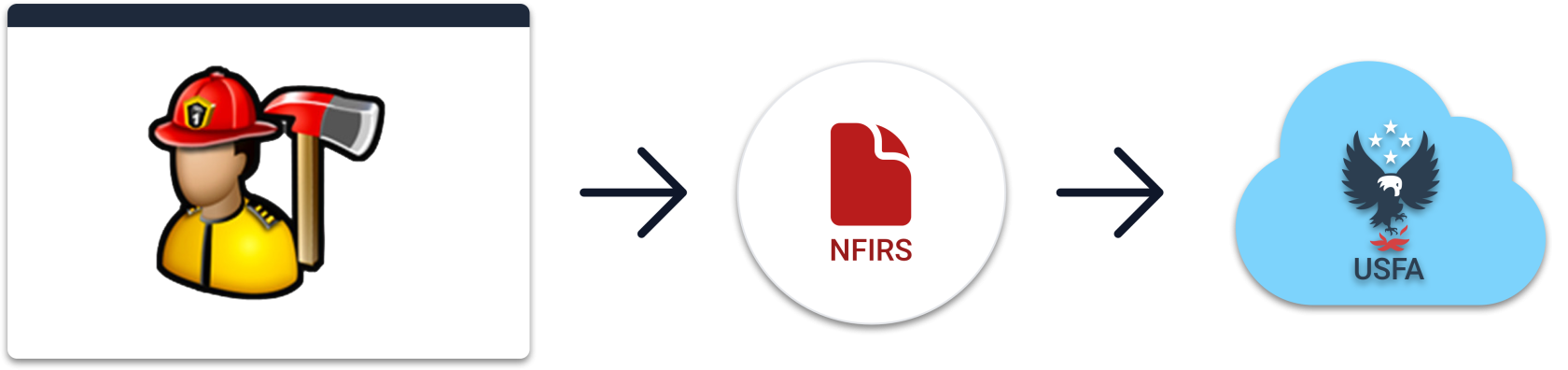NFIRS 5.0 Reporting with Fire Station Software
One of the most popular questions we receive about the software is how do you submit a NFIRS report? Rest assured, accomplishing that task is very simple and easy.
- On the reports tab, click NFIRS 5.0 Report.
- Select the date range you want to use to collect the incidents.
- Create a new report using the supplied date range and save it locally either in the default path or a custom path.
- Then, open a browser and go to the NFIRS login page.
- Once logged in, there will be options to upload three files.
- For this example, only 1 file will be used.
- Navigate to the directory used to save the NFIRS 5.0 report and press import.
- The NFIRS website will immediately notify you whether the file was uploaded successfully and later send an email with the results.
Submitting NFIRS reports is just that easy.
Get Started Now
Give us a call at 888-809-2673 or click HERE to review the available modules. Once you know what modules you will start with, we will guide you over to the Get a Quote page.
Here is the process to get started:
- Ask us any questions so we can best guide you
- Read through the modules and decide what to start with
- Request a quote to get approval from your department
- Once you are ready, pay the invoice and get us your existing information
- We will get it all set up and installed for you, and you are ready to go.
It's that easy!